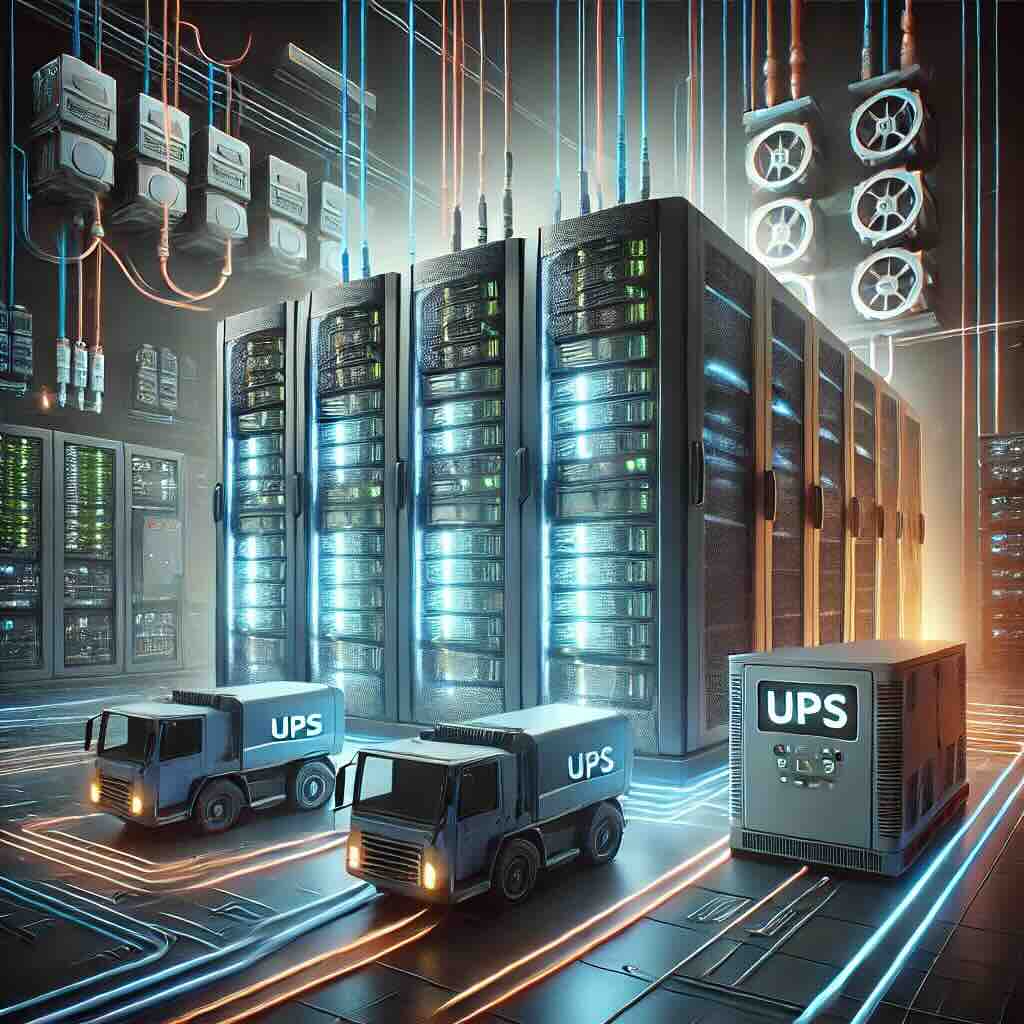At 5Gstore, we take pride in offering reliable solutions to keep our customers connected around the clock. But even we face challenges that remind us of the importance of having redundant power. A recent power-related incident served as a wake-up call, reinforcing the need to safeguard mission-critical operations with robust power redundancy and proactive maintenance.
What Happened at 5Gstore?
One quiet Sunday, our warehouse unexpectedly went offline. Both of our Peplink Balance 380 routers—a master and a slave (Peplink calls this High Availability), configured for failover redundancy—lost power at the same time. This raised a serious question: why didn’t the slave router kick in to maintain connectivity?
Upon investigating, we discovered that the issue wasn’t with the routers themselves. Instead, the problem was rooted in a single point of failure: both routers were plugged into the same APC battery backup. When that battery backup failed after more than five years of reliable service, it took down the entire network.
The irony? We had the right hardware setup for network redundancy but overlooked our redundant power. A single failure cascaded into a complete system outage.
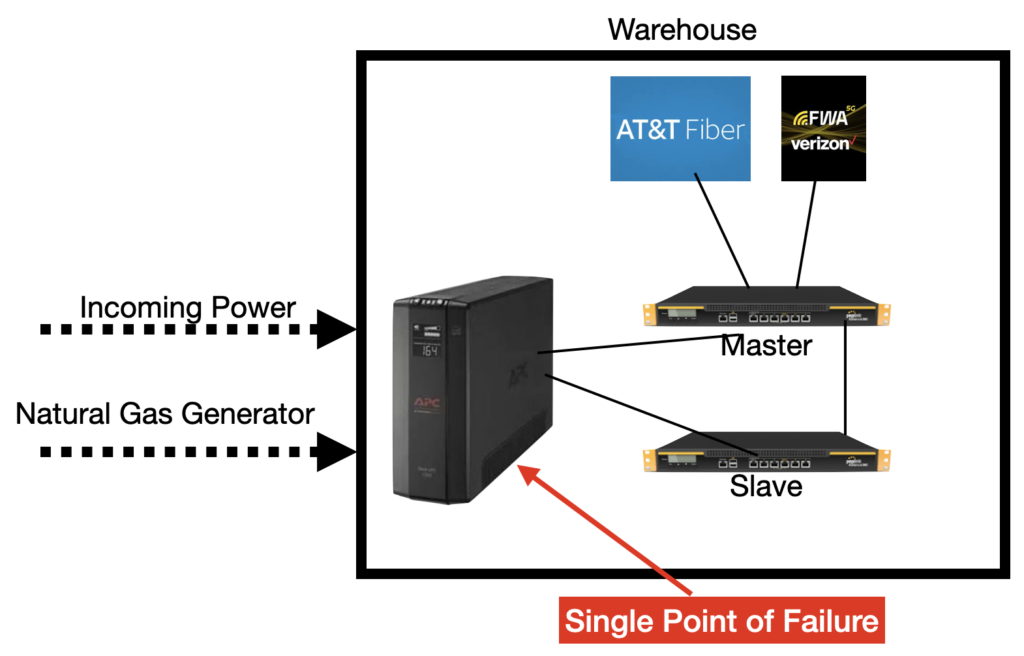
The Solution: Redundant Power and Maintenance
Once we identified the issue, the solution became clear. We immediately ordered two new APC battery backups. Going forward, the master router will be connected to one battery backup, and the slave router to another. This ensures that even if one power source fails, the other router will remain online, preserving network connectivity.
This incident also taught us the importance of proactive maintenance. Battery backups, also known as Uninterruptible Power Supplies (UPS), contain batteries that degrade over time. According to most manufacturers, UPS batteries should be replaced every 4–5 years to maintain optimal performance. If you haven’t replaced your UPS batteries recently, you might be running on borrowed time.
By integrating a regular replacement schedule into our maintenance routine, we aim to prevent future downtime. Waiting for a failure to address battery health is a risk no business can afford to take.
Lessons Learned: Redundancy at Every Layer
This experience reinforced the critical role of redundancy in mission-critical operations. True redundancy isn’t just about having backup routers or systems—it’s about ensuring that every component, from hardware to power supply, can function independently in the event of a failure.
Here are the key lessons we took away:
- Redundant Power Is Non-Negotiable
Ensure that all redundant systems are independently powered. Using separate UPS units for primary and backup routers eliminates single points of failure. - Replace UPS Batteries Before They Fail
Check with your UPS manufacturer about recommended replacement schedules. Batteries should typically be replaced every 4–5 years to avoid unexpected failures. If your UPS has been in service longer, it’s time to replace the batteries proactively. - Spread Out Your Redundant Systems
Placing both primary and backup devices on the same power source defeats the purpose of redundancy. Always isolate critical components with separate power supplies. - Prioritize Maintenance
Regularly inspect and maintain not only your network equipment but also the infrastructure supporting it. A proactive approach prevents downtime and ensures continuous operation. - Choose Reliable Networking Hardware
Even though our Peplink Balance 380 routers went offline due to the power failure, they performed flawlessly when power was restored. Investing in high-quality networking equipment is essential for mission-critical operations.
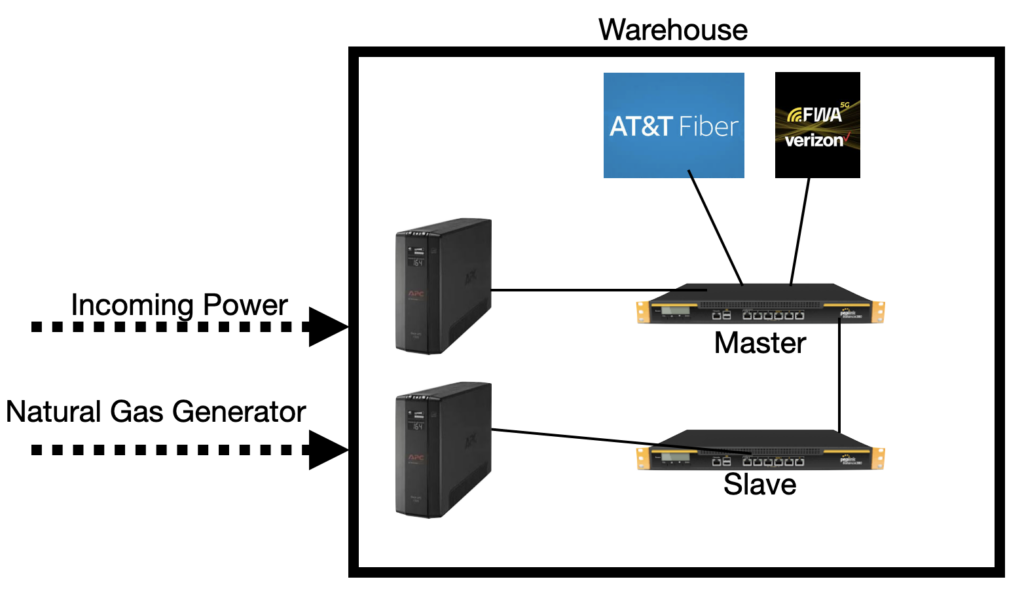
Proactive Redundant Power Planning: A Critical Business Strategy
This incident was a stark reminder of how easily overlooked systems can cause major disruptions. A single point of failure in our power setup rendered our redundant network hardware ineffective. For any business reliant on connectivity, this kind of downtime can be costly.
By splitting power between two UPS units and adhering to a proactive battery replacement schedule, we’ve fortified our infrastructure against future issues. This change ensures that both our master and slave routers remain operational, even if one UPS fails.
What You Can Do to Protect Your Network
To avoid similar issues in your own business, take these steps to ensure your mission-critical systems are prepared for anything:
- Audit Your Power Systems: Identify single points of failure and address them with redundant power supplies.
- Create a Maintenance Plan: Replace UPS batteries every 4–5 years, as recommended by manufacturers, to prevent failures.
- Separate Your Systems: Ensure primary and backup devices are on independent power sources.
- Test Your Failover Systems: Regularly simulate power failures to ensure your backup systems perform as expected.
Why Having Redundant Power Matters for Your Business
At 5Gstore, we don’t just sell networking solutions—we rely on them every day. This incident reinforced the importance of practicing what we preach. By sharing our experience, we hope to encourage businesses to evaluate their infrastructure and prioritize redundancy at every level.
Downtime doesn’t just disrupt operations—it impacts your bottom line and your customers’ trust. Investing in robust, redundant systems is more than a precaution—it’s a critical strategy to ensure your business remains operational under any circumstances.
Let 5Gstore Help You Build Resilience
From reliable routers like the Peplink Balance series to power solutions that ensure uninterrupted connectivity, 5Gstore offers everything you need to safeguard your business. Our team is here to guide you in building a resilient network that keeps your operations running, even when the unexpected happens.
Don’t wait for a failure to take action. Check your power and redundant power systems, replace aging batteries, and eliminate single points of failure today. Reach out to 5Gstore for expert advice and solutions tailored to your needs.