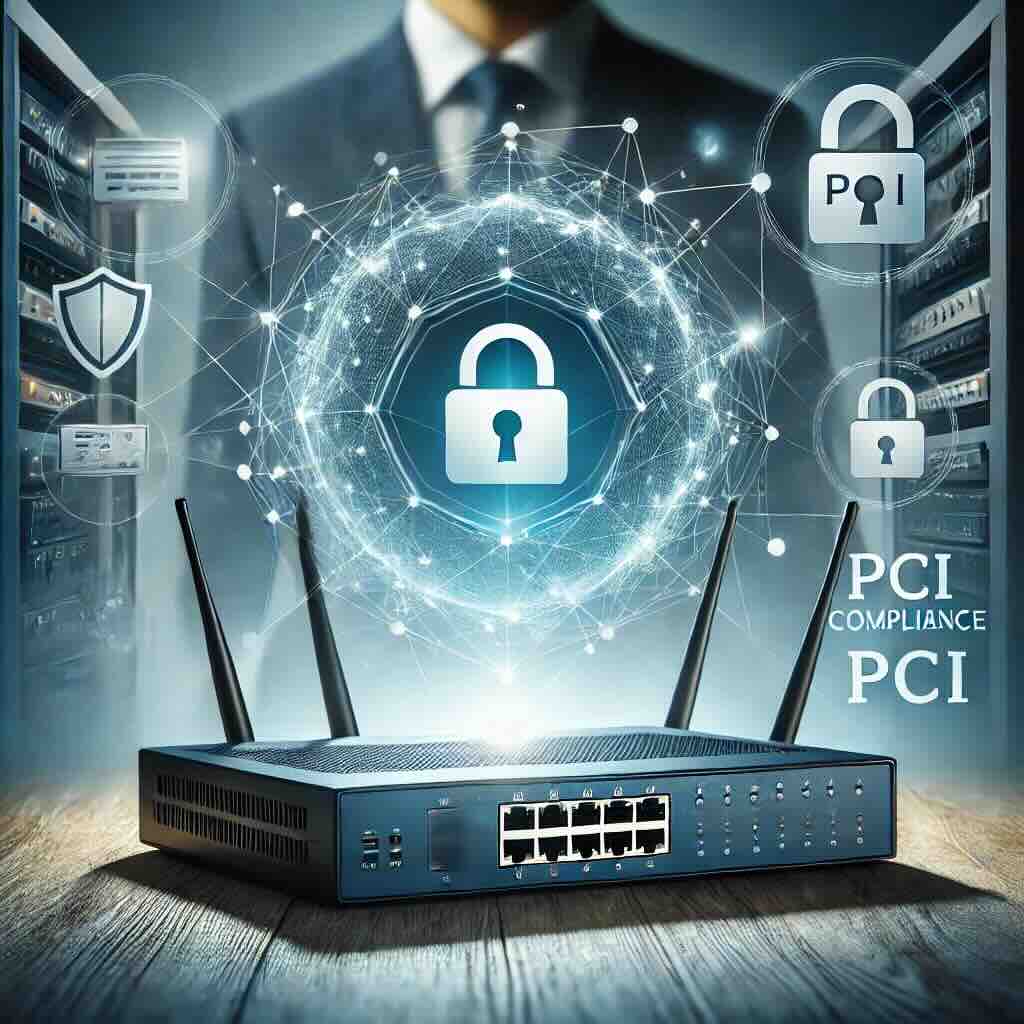As businesses increasingly rely on digital transactions, meeting PCI (Payment Card Industry) compliance requirements is critical to protecting customer data and reducing the risk of cyber threats. Compliance checks ensure that businesses handling cardholder data adhere to strict security standards, which help prevent breaches and other security incidents. While these checks often seem straightforward, incorrect configurations or outdated certifications on network routers can sometimes lead to failed compliance tests.
In this article, we’ll cover the importance of PCI compliance checks, particularly for businesses using specialized routers such as those from Peplink. We’ll also discuss how ensuring a valid SSL certificate, enabling compliance mode, and updating firmware are all essential steps to maintaining a secure and compliant network.
What is PCI Compliance?
PCI compliance requires businesses that process, store, or transmit credit card information to follow the standards set by the Payment Card Industry Data Security Standard (PCI DSS). These standards help protect cardholder data from cyber threats by enforcing security controls around data storage, network configuration, and system monitoring.
Without this compliance, businesses face risks like fines, data breaches, and potential loss of reputation, making compliance a priority for any company handling payment information.
The Role of Routers in PCI Compliance
Routers are essential in maintaining compliance because they control network access, secure data transmissions, and guard against unauthorized entry. A router with built-in Compliance Mode, such as those offered by Peplink, simplifies the process by pre-configuring security settings to align with PCI requirements. However, as demonstrated in a recent 5Gstore case, routers must also be correctly configured with valid SSL certificates and updated firmware to consistently pass compliance tests.

Troubleshooting PCI Compliance Issues on a Peplink Router
Recently, a customer reached out to the 5Gstore team for help in passing compliance checks on their Peplink-based network. Although Peplink routers generally meet PCI standards, this particular network was failing the test. Through a systematic troubleshooting process, the 5Gstore team identified and resolved several key issues:
- Verify SSL Certificate Validity: The first issue uncovered was an invalid SSL certificate on the router. SSL certificates are critical for encrypting data transmitted over networks, especially when sensitive cardholder data is involved. An invalid or expired SSL certificate can cause a compliance check to fail immediately, as it compromises data security. Updating the SSL certificate to a valid one was the first step in bringing the network closer to compliance.
- Enable PCI Compliance Mode: After addressing the SSL certificate, the 5Gstore team ensured that PCI Compliance Mode was enabled on the router. This mode optimizes the router’s security settings to meet PCI DSS standards, ensuring data protection and preventing unauthorized access.
- Upgrade Firmware to the Latest Version: The router’s firmware was found to be outdated, which can impact compliance as updates often contain necessary security patches and improvements. By upgrading the firmware to the latest version, the router received the critical updates needed to pass the compliance test.
- Run a PCI Compliance Test: Once the SSL certificate was validated, PCI Compliance Mode was enabled, and the firmware was updated, the team reran the compliance test. This time, the network passed, showing how essential it is to maintain valid SSL certificates, proper configurations, and up-to-date firmware for passing PCI compliance checks.
Why SSL Certificates and Firmware Updates Are Critical for PCI Compliance
Valid SSL certificates are crucial because they authenticate the network and encrypt sensitive data. Without a valid certificate, cardholder information could be exposed to potential threats, violating PCI requirements and putting customer data at risk.
Firmware updates are equally important because they often include security patches, bug fixes, and new features that align with evolving PCI standards. Without these updates, routers are more vulnerable to attacks and may fail compliance tests. Regularly verifying SSL certificates and updating firmware are both essential practices for maintaining compliance.
Additional Tips for Maintaining PCI Compliance with Routers
Consider these additional steps to ensure ongoing compliance for your network router:
- Restrict Network Access: Only authorize trusted IT personnel to access network settings, enforcing strong passwords and multi-factor authentication.
- Monitor Network Activity: Regularly check network logs for unauthorized login attempts or unusual activity. Tools on Peplink routers allow administrators to monitor network traffic and detect anomalies.
- Schedule Regular Compliance Checks: Maintaining compliance is an ongoing responsibility. Schedule regular tests to ensure compliance standards are met, especially after making network changes.
- Use a Secondary Firewall: In addition to router-based security, consider a secondary firewall to provide extra protection from external threats.
Key Takeaways
- PCI compliance is crucial for businesses handling cardholder data to prevent breaches and protect customer information.
- Routers like Peplink devices with built-in PCI Compliance Mode make passing compliance checks easier, but maintaining a valid SSL certificate and updating firmware are essential.
- Firmware updates and valid SSL certificates are fundamental for compliance, as they provide security enhancements that help meet current standards.
- Proper router configuration, valid SSL certification, and up-to-date firmware ensure businesses can secure their networks and pass compliance checks.
Frequently Asked Questions (FAQ)
Q1: Why is PCI compliance important for my business?
A1: PCI compliance helps secure customer data, reducing the risk of breaches, fines, and reputational damage.
Q2: Can I use any router for PCI compliance?
A2: While any router could potentially meet compliance standards, routers with security-focused features, like Peplink’s PCI Compliance Mode, simplify the process and are more reliable.
Q3: How often should I update my router’s firmware?
A3: Update firmware as soon as a new version is available to maintain security and ensure compliance.
Q4: What happens if my SSL certificate is invalid?
A4: An invalid SSL certificate can cause a PCI compliance check to fail, as it compromises data security and leaves sensitive information exposed.
Q5: How can I test if my network is PCI compliant?
A5: Use PCI compliance testing tools or services to verify network security, especially after making updates or changes to your configuration.