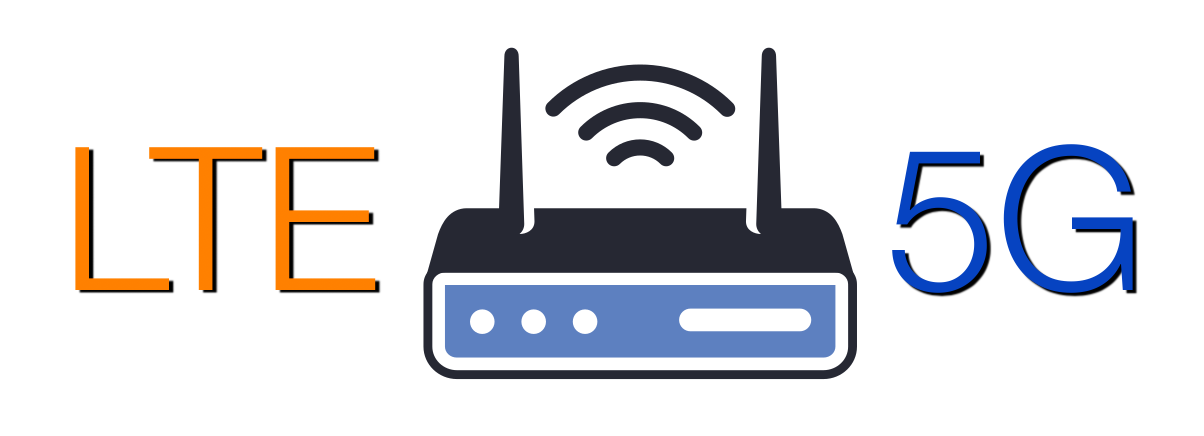Selecting your first cellular router can seem complicated, especially with all the new technology and options available. Whether you’re looking to set up a reliable home network, business failover, or need mobile connectivity, this guide will simplify the decision-making process.
Understanding the product’s key features can be a great place to start. You’ll also want to know what features you need. Not only will this help you find a solution that meets your current requirements, but potentially a future-proof one as well. This guide will cover how to choose between SIM options, the key features to consider, and how to set up a robust failover network, so you can make an informed choice.
1. What is a Cellular Router and How Does It Work?
A cellular router uses mobile data, through a SIM card or eSIM, to provide internet access. These routers are especially useful for users in rural areas, travelers, or businesses needing backup internet for uninterrupted service. Unlike traditional routers that require a wired connection, cellular routers provide flexibility and mobility, using 4G or 5G networks.
- eSIM Update: Modern routers now offer eSIM (embedded SIM) options. eSIM technology allows users to remotely switch between service providers without needing a physical SIM card, providing additional flexibility, especially for global users or those frequently changing data plans. This feature is crucial for frequent travelers or businesses that operate across multiple locations.
- Network Advantage: With the continued expansion of 5G, many modern routers like the Peplink B One 5G not only provide faster speeds but ensure a reliable fallback to 4G LTE, giving users the best of both worlds. For businesses, this means fewer interruptions during transitions from one network to another.
2. Key Features to Look for in Your First Cellular Router
When selecting a cellular router, it’s important to match the device to your specific needs. Consider the following features to ensure you choose the best option:
- a. Network Compatibility and eSIM Support
Ensure your router supports the cellular bands your carrier uses. Modern routers, such as those from Peplink, Cradlepoint, Semtech (formerly Sierra Wireless), Digi, and Inseego, offer 5G support as well as fallback to 4G LTE. In addition, many newer routers now include eSIM support, allowing for easy switching between network providers without inserting or replacing a physical SIM card. This flexibility is particularly beneficial for users who frequently travel or need to switch carriers. - b. Failover and Load Balancing Capabilities
Failover and load balancing are essential for maintaining an always-on internet connection. Failover ensures that if your primary connection fails, the router automatically switches to a backup, such as cellular or another internet service. Load balancing distributes your internet usage across multiple connections to improve performance and prevent overloading any single connection. - Real-World Insight: The Peplink B One 5G excels in managing multiple connections (wired or wireless), making it a great choice for businesses and power users needing high-speed, uninterrupted connectivity.
- c. Security Features
Security should be a top priority. Look for routers with built-in firewalls, VPN support, and intrusion detection. For businesses or those handling sensitive data, routers with advanced encryption and the ability to remotely manage the network are critical. - d. SIM and eSIM Card Support
Many routers come with dual SIM slots, allowing you to use two different networks for redundancy. If you’re traveling or need greater flexibility, consider routers with eSIM capability. eSIMs enable you to switch between service providers remotely without physically changing the card, which is becoming increasingly useful as carriers worldwide adopt the technology.
3. Different Use Cases: Home, Business, or Travel
Your use case will largely dictate which cellular router to choose. Let’s explore the most common scenarios:
- a. Home Users
For homes in rural areas or places with limited wired internet options, cellular routers provide a dependable alternative. The Peplink B One series routers offer solid performance with dual-band Wi-Fi 6, ideal for home networks with high data demands, like streaming and gaming. - b. Businesses
Businesses require reliable, fast internet, and often can’t afford downtime. Features like load balancing, failover, and secure VPN access are critical. Another reason to check out the Peplink B One 5G is due to its robust capabilities. It can ensure reliable internet for business continuity, even during outages. Moreover, its support for multiple WAN options makes it ideal for businesses needing redundancy. - c. Travelers
Portable cellular routers, such as the Peplink BR1 Mini routers, are perfect for staying connected while on the go. Models that support eSIM technology can switch between networks, making them useful for international travel without the hassle of purchasing new SIM cards.
4. Setting Up Your First Cellular Router
Setting up a cellular router is relatively easy, especially for beginners. Below are general steps you can follow:
- Insert SIM or Configure eSIM: If you’re using a physical SIM, insert it into the router. For eSIM users, the setup is even easier—simply activate the eSIM via the provider’s online portal or app.
- Access Router Settings: After turning the router on, log into the web-based management interface using a default IP address provided by the manufacturer. Here, you can set up the network, configure security settings, and enable failover if you’re using a secondary connection.
- Test the Connection: Check for strong signal reception. If needed, consider using external antennas to improve signal strength, especially in rural or remote areas.
- Pro Tip: If you are in an area with multiple network providers, consider using both a SIM and an eSIM to access two different networks for redundancy.
5. Balancing Costs: Affordable vs. Premium Cellular Routers
Choosing between an affordable or premium cellular router depends on your needs and budget.
- a. Affordable Models
For users with basic connectivity needs, affordable routers like the Peplink B One series routers or the Inseego FX3110 offer essential features at a lower price point. These routers are great for occasional use or as a secondary internet option for homes and small businesses. - b. Premium Models
Premium models like the Semtech (formerly Sierra Wireless) XR90 provide cutting-edge features, including up to 2x 5G modem connectivity, dual independent 4×4 MiMO Wi-Fi 6, and WAN failover. These routers are designed for power users, businesses, and anyone requiring reliable, high-speed internet with robust security.
6. Setting Up a Cellular Failover Network
A cellular failover network provides backup internet connectivity by automatically switching to a cellular network if the primary wired connection fails. This is especially important for businesses that need consistent uptime or for homes in areas with unreliable broadband.
- How It Works:
- Primary Internet Connection: Your primary connection could be a wired broadband service (DSL, fiber, or cable). You could even use a cellular Fixed Wireless Access (FWA) service.
- Failover Router: A router with failover capability, like those from Peplink or Cradlepoint, continuously monitors the status of the primary connection.
- Switching to Cellular: If the primary service goes offline, the router instantly switches to a secondary connection, often a cellular network, without any manual intervention.
- Returning to Primary: Once the primary connection is restored, the router automatically switches back, ensuring minimal downtime.
Pro Tip: Ensure that your cellular data plan is adequate to handle the data load during failover situations. You may want to set bandwidth limits to prevent overuse of cellular data while in failover mode.
7. FAQ Section
- Q1: What is the benefit of using an eSIM over a traditional SIM card?
An eSIM allows you to switch carriers or data plans remotely without physically inserting or removing a SIM card. This is particularly useful for frequent travelers or users in areas with multiple network providers. - Q2: Can I use a cellular router as my primary internet connection?
Yes, many users, especially in rural or underserved areas, use cellular routers as their primary internet solution. With 5G networks, the speeds can rival those of wired broadband connections. - Q3: What are the advantages of failover with a cellular router?
Failover ensures that your internet remains connected even if your primary service goes down. For businesses, this can prevent costly downtime. It also provides peace of mind for remote workers and homeowners.
Key Takeaways
- Network Compatibility: Choose a router that supports your network provider’s bands and offers both SIM and eSIM options for flexibility.
- Use Case: Tailor your router choice to your specific needs—whether for home, business, or travel.
- Security and Failover: Ensure the router provides robust security features and offers failover for uninterrupted connectivity.
- Budget: Decide whether you need an affordable or premium model based on your data and security requirements.
This guide for selecting your first cellular router covers all the essential factors to consider, helping you find the best device for your needs—whether it’s for personal use, business, or travel. If you have questions, reach out to the sales team at 5Gstore.com for assistance!